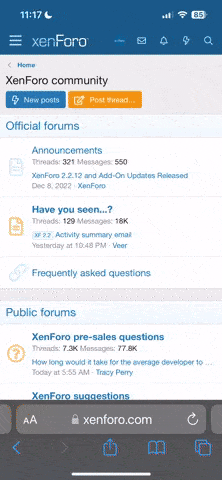Αυτή τη στιγμή έχω δύο dvd νοικιασμένα και δε παίζει κανένα. Δε διαβάζει κανένα για την ακρίβεια. Δείχνει το drive άδειο. Το προηγούμενο Σ/Κ είχα πάρει 4 ταίνιες και κατάφερα να τις δω. Μου έκανε πάλι τα ίδια κόλπα αλλά μετά τις άπειρες προσπάθειες και τα άπειρα reset του λάπτοπ κάποια στιγμή μου έκανε την χάρη και έπαιζε την μία. Μετά ξανά τα ίδια για να μπορέσω να δω την επόμενη.
---
Από την Dell μου απάντησαν αυτό:
<blockquote>Hi Tsok,
You can check the 'Device Manager if CD/DVD drive gets detected there or if there is any yellow exclamation mark on CD/DVD drive. You can follow the steps below:
Click on “Start” and right click on “Computer”.
Click on “Manage”.
Click on “Device Manager”.
Under “CD/DVD ROM Devices”, you will find the Optical drive listed.
Please let me know if you are able to see the optical drives in 'My computer'. If yes, then please let me know what exactly happens when you insert the disc in optical drive. Do you get any error?
If the Optical drive is not listed in My computer or you get a yellow exclamation mark on CD/DVD drive in 'Device manager', you can try deleting the upper lower filters by running a Microsoft Fix-it for this issue from the link: http://bit.ly/QCZ40B
Once you click on the link for Microsoft Fix it --> Click Run Now --> Save the file --> Double click on it --> and follow the prompts. If this fails, you can try it manually from the steps below.
Note: Following steps are going to alter the registry settings of the computer. Before you proceed, you can either back up the registry settings or can create a restore point. You can get detailed information on creating the restore point from link: http://bit.ly/RrpN1Q
You can follow the steps below to delete the Upper lower filters from the registry:
Click 'Start', and then click 'All Programs'.
Click 'Accessories', and then click 'Run'.
Type 'regedit', and then click 'OK'. If you are prompted for an administrator password or for a confirmation, type the password, or click 'Allow'.
In the navigation pane, locate and then click the following registry subkey: HKEY_LOCAL_MACHINE\SYSTEM\CurrentControlSet\Control\Class\{4D36E965-E325-11CE-BFC1-08002BE10318}
In the right pane, click UpperFilters.
Note: You may also see an UpperFilters.bak registry entry. You do not have to remove that entry. Click UpperFilters only. If you do not see the UpperFilters registry entry, you still might have to remove the LowerFilters registry entry. To do this, go to step 8.
On the 'Edit' menu, click 'Delete'.
When you are prompted to confirm the deletion, click 'Yes'.
In the right pane, click 'LowerFilters'.
On the 'Edit' menu, click 'Delete'.
When you are prompted to confirm the deletion, click 'Yes'.
Exit Registry Editor.
Restart the computer and see if the issue still persists.
Please reply for further clarifications.
Thanks and Regards,
Chinmay S
#iwork fordell</blockquote>
Διέγραψα και εγώ λοιπόν το LowerFilters και τώρα στον "υπολογιστή μου" αριστερά που έχει τους φακέλους (Βιβλιοθήκη, λήψεις κλπ) δεν μου το εμφανίζει κάν το drive. Στον "υπολογιστή μου" όμως το δείχνει κανονικά, κάτω από τον hdd. Κανονικά τον δείχνει και στο device manager.